Spesifikasi EverCoss A28S
- Android OS v4.2 Jelly Bean
- Dual Core Processor 1.0 Ghz
- LCD 3.2 inch QVGA 240x320 Pixels
- Capacitive Multi Touch
- Hard Glass Screen
- 3G:2100
- GSM : 900/1800
- 3G Support
- HSDPA+21 Mbps Download
- HSUPA+5.76 Mbps Upload
- Wifi 802.11 b/g/n
- Bluetooth
- 2.0 MP Back Camera
- 1.3 MP Front Camera
- Support video call & video chat
- TV Analog Free
- Internal ROM : 512MB (=4GB)
- RAM : 256 MB (=2GB)
- Expandable
- Memory Up to 32GB
- 1050 mAh Powerfull Battery
- 3D Grafity sensor
- tethering & Portable Hotspot
Ukuran File: 233 MB
Firmware Download: Download
SP Flash Tool: Download
Ritual Singkat Flashing Android Menggunakan SP Flashing Tool :
- Download dan extrak file firmware ke PC.
- Buka Folder SP Flash Tool, Driver USB.
- Install terlebih dahulu USB Driver nya.
- buka SP Flash Tool dan load the Scatter File dari folder firmware.
- sambungkan Handphone anda ke komputer.
- Klik tombol Upgrade/Download di SP Flash Tool untuk memulai.
- jika lingkaran hijau muncul berarti semuanya sudah selesai.
Ritual lengkap dengan gambar
Catatan penting:
[*] cadangkan data penting yang tersimpan di handphone anda sebelum melakukan ritual flashing ini, dan Status Battere Handphone minimal 50%.
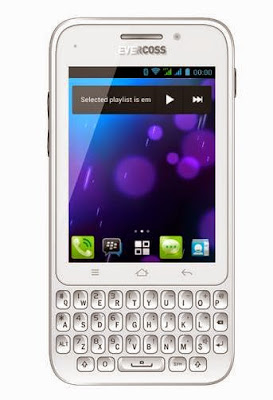
No comments